Part II: How to master Keyword research
I’ve been blogging for 12 years on this blog, and for another company for three years before that and I’ve finally NAILED keyword research!
This post covers the two keyword tools I use and a case study of a new post that ranked on page 1 of Google within the first month.
Keyword research could easily have been the first module in this little training series actually, it’s THAT important if you are serious about your blog making you money.
(If you didn’t catch Part I: Writing great Content, you can read that here)
*Note: this post contains affiliate links. If you purchase through my links I may make a small commission.
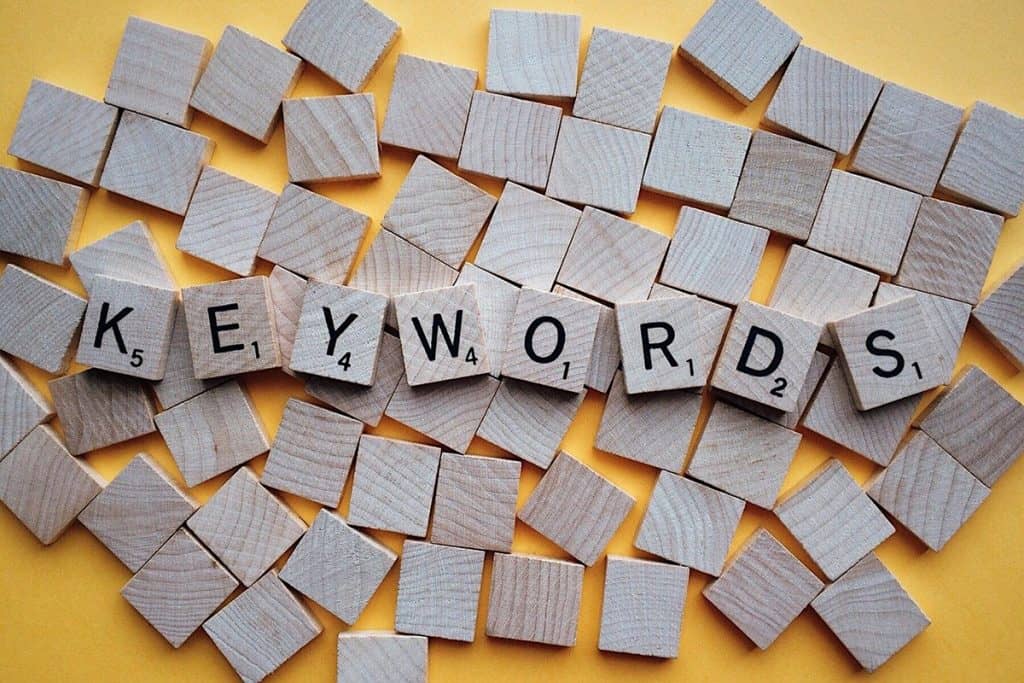
I confess I came into this late. I barely touched on keyword research in my Blogging Training beginner workshops. Partly because it was so hard to do and partly because I had no idea how essential it was.
There weren’t the tools available a few years ago that we have now either. But I have spent months and months – nay about two years – using several of them, both paid and unpaid ones, and I will take you through how I do my blog keyword research in really simple steps.
Why is keyword research so important?
You will need to use the right keywords to ensure your post has the best possible chance of ranking on Google.
To transform your blog from hobby to business, you’ll have to be critical about what you write about.
Therefore keyword research is the first thing I do before I write most of my content these days.
I say ‘most’ of my content, because there’s always those passion posts you whip up in an hour and hit publish! And that’s great too, the last thing you want as a blogger is to lose your personality.
But here’s the main thing to look at critically: your passion topic or your daily musings might be fun to write for your friends, but unless you’re a celebrity, they’re not going to grow into a business that will make money.
You need to focus on writing content that will pay – while keeping your personality at the same time. Yes it’s possible!
All successful blogs solve a problem.

Think about the blogs you read and why. You probably landed on a blog post because you typed a search query into Google and that post came up as Google reckoned it had the best content to answer your query.
How do you know what queries people are Googling?
Great question, and one that I have spent years and years trying to figure out. Until I mastered keyword research! Or found a tool that could do it for me 😉
It’s what every professional blogger strives for. Gone are the days of writing on topics that grab you, and here are the days of writing on the topic that your blog can likely rank for – on the first page of Google ideally.
But there are many factors that go towards a high Google rank, not just thoroughly well-written content on a sought-after topic.

These are all the contributing factors to ensuring your blog is best:
- Your blog’s DA rank (the company Moz created a DA – Domain Authority – which is a ranking scale out of 100)
- The age of your blog (if it’s been around a while it will likely have more “trust” in Google’s eyes)
- The speed your site takes to load (and passing core web vitals, which we’ll cover in a later tutorial)
- How many backlinks you have from high authority sites
- Your internal link structure between posts making your blog easier for Google to crawl
- How many other similar posts do you have on the topic to show your authority
These all count towards how “authoritative” your blog is and whether Google will rank your posts highly.
And why do you want to be on page 1 of Google? Take a look at this graphic below.
This shows the amount of organic search traffic that goes to posts that feature in positions 1-8 on page 1 of Google. Once you’re on page 2 or higher, it’s virtually non existent!
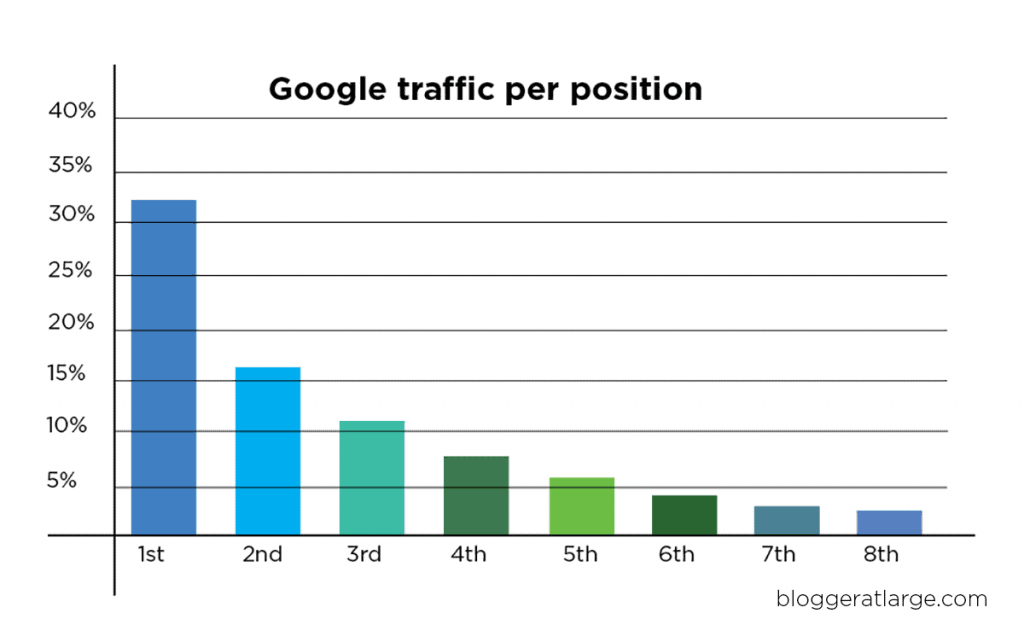
You can see position number 1 in Google receives about 33% of all search traffic (that could be hundreds of thousands, even millions, of visitors a day depending on the topic).
Position number 8 gets around 3%. So that’s 1000% more traffic between positions 1 and 8!
Going after #1 is the name of the blogging game!
But note, not even the biggest bloggers in the world land in 1st place the minute they hit publish. Not even on the 1st page most of the time. This takes time and typically after about 2-3 weeks your post will settle on its ranking. (And factoring in all the metrics I mentioned above too).
But to give yourself the VERY BEST CHANCE OF RANKING IN GOOGLE you need to do your keyword research.
I use 2 tools to do my blog keyword research
There are loads of keyword research for blogging tools out there and some offer basic free plans (like Ubersuggest, below) and others that charge a fortune. I have tried lots of them!
Some I’ve dabbled with free trials then signed up for a month at a time, but those ones – like Ahrefs and SEMrush, are super complicated in my opinion – and expensive! They’re not really intended for the solo blogger who is at the level I’m teaching you here.
The aim of the game is to find keywords for blog posts that your blog can rank for based on your Domain Authority (that Moz metric and not one to be taken too seriously but it does give a good indication of where your blog sits against your competitors), and keywords that have a good amount of monthly traffic.
Here are the tools I use for keyword research
Keysearch.co
I use Keysearch Pro to look for topics to write about that have high search volume and a low enough difficulty score to get a gauge for whether I would likely be able to rank well in Google for that topic.
In a nutshell red scores are out of my blog’s league. I look for green. (On saying that I do have some posts that are on page 1 of Google up in the red zone, but they are the exceptions not the rule.)
Let’s look at the screen shots below
For example, if I’m wanting to write about ‘Best Things To Do in New York City‘, I can see that there is a ton of search volume (in the pic below on the right you can see 49,500), but also it’s very hard to rank for (54 – red).
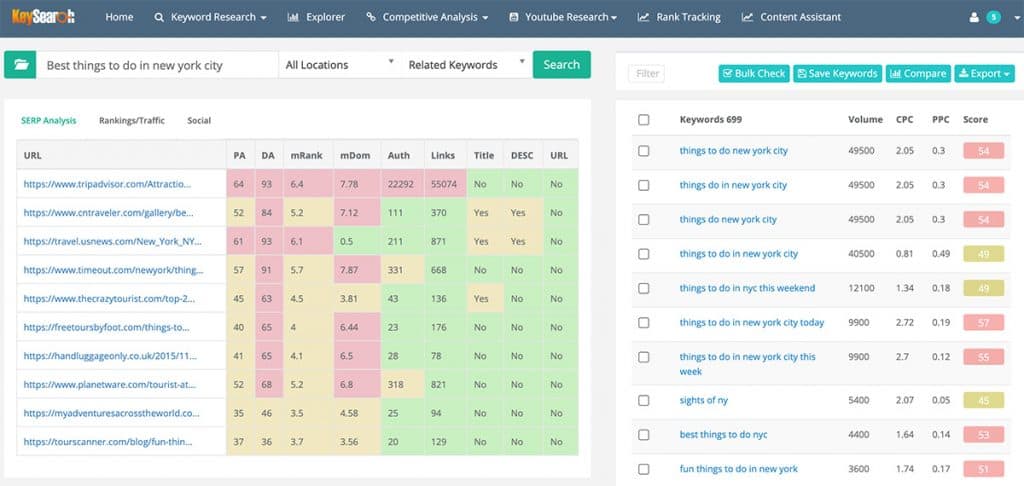
Also, on the left you can see the websites that already rank on Google for that phrase. You’ll note the red column ‘DA’ which is their MOZ Domain Authority score. My site is DA32 (as at the time of writing – it changes). All those sites have a higher DA than mine, so I’m not going to go after that keyword/key phrase right now.
So I did another search: ‘Best rooftop bars in NYC‘ and this looks more promising.
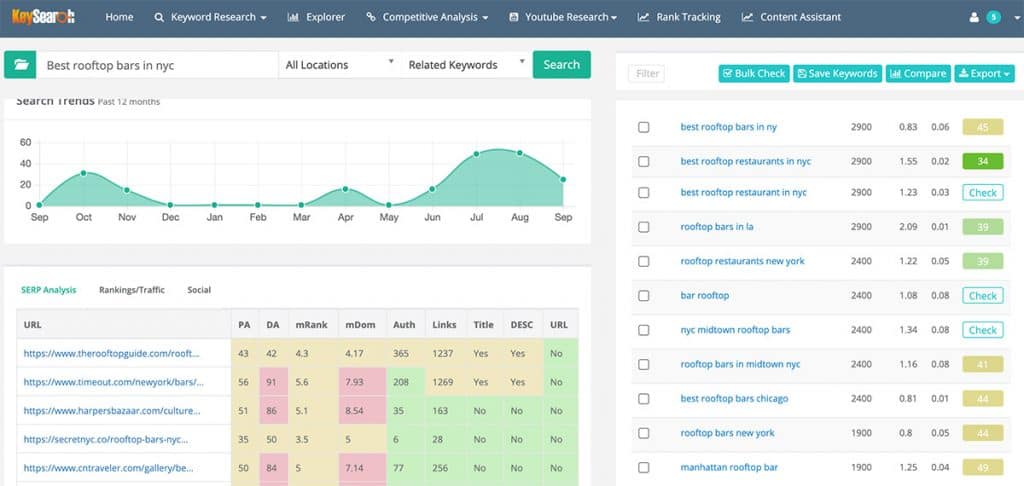
We now have some green in that far right column for difficulty! Yay.
But look at what’s interesting there: ‘best rooftop bars in ny’ has a difficulty score of 45 with 2,900 monthly traffic volume. But under that ‘best rooftop restaurants in nyc’ has the same amount of traffic but the competition score is considerably lower at 34.
Boom, this is doable for me. What you can’t see on my screen shots above is the additional info you get below this screen which show other search terms that are phrases I could also include in the post.
If you’re not ready to pay for Keysearch, jump onto Ubersuggest by Neil Patel and try his free plan. It’s very basic, but if I put the keyphrase ‘best rooftop restaurants in NYC’ in here I can see he predicts about 60,500 monthly search and an SEO difficulty score of 25, which is easy.
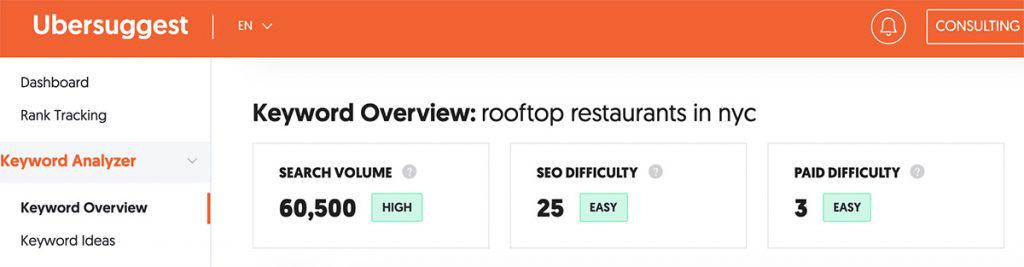
I actually think his estimate of 60,500 per month is off as when I scroll down and see variations on that keyword it is in the hundreds, not thousands of search traffic which doesn’t come anywhere near 60,500. That’s why I prefer Keysearch.
If you’d like to check out Keysearch, use my affiliate link and get a 20% discount when you enter the code KSDISC.
*Note: Keysearch usually offers a Black Friday deal, so if you wait a bit I’ll share that link soon for 30% or maybe even 40% off!
I then use Rank IQ
Exciting news: take $20 off your first month subscription to RankIQ using my affiliate link and adding MEDIAVINE in the promo code. This is a great way to test it out for only $29 for 16 reports.
After I’ve decided on the keyword or phrase I’m going to write about, I go to Rank IQ.
This is a new site, only began in March 2021, and has quickly become my secret sauce!
It’s so good at providing a simple list of keywords you need to have in your post that I’ve been keeping it to myself for a few months. And checking that it really is that good in my analytics…
I figured if everyone knew about it we’d all write the same content. But as keywords change every six months or so, AND as I’ve explained above, there’s more to ranking high in Google than just the words in your post, I’m sharing it with you.
Started by ‘Blogging Millionaire’ podcaster Brandon Gaille, this tool is phenomenal. So good I’ve now become an affiliate seller. You’ll find your post almost writes itself.
Read on and I’ll show you how I use it.
His AI keyword search app scours only the top 6000 keywords, rather than the 6 million or 600 million the others do which means you’re not trying to figure out from an insurmountable list which words to include in your post.
So this is what I do next: armed with the data around writing about rooftop restaurants in NYC that I gleaned from Keysearch, I now switch to Rank IQ.
In my example below I typed ‘best rooftop restaurants in nyc’ into the search bar, ran a report (you get 16 reports per month once you’ve signed up) and out popped the table below.

You can see the highest ranked key words that I need to include if I want my post to rank. This list is longer too, but I’ve just shared a screen shot. The keywords are listed in order of importance.
In the chart below I can see which sites already rank highest for this search term and get some ideas for what words I need to have in my title based on checking what the top posts have called theirs.
This is also helpful to jump in and read what the competition has done and try and write something better.
Using power words is a good idea in a title, and so is using numbers.
Power words: best, amazing, fabulous, stunning, worst, awesome… you get the drift.
Numbers: 10 best, 13 things, 5 ways, 21 tips…
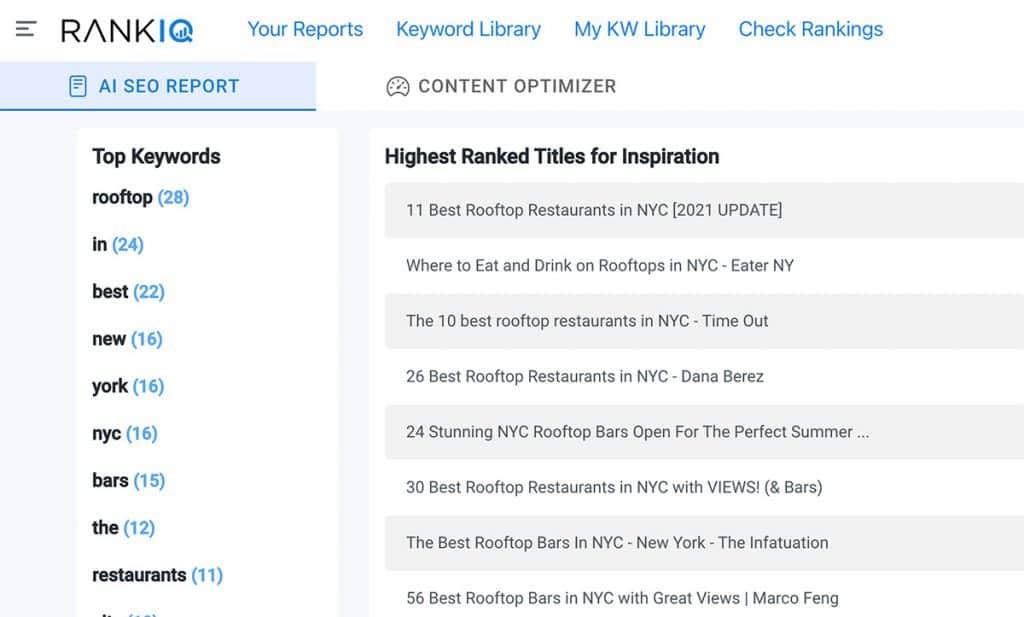
So armed with these keywords, I can either research and write the post myself – which I would do if I lived in New York, or commission a writer. I went into details of how I find good writers in my previous tutorial on Content.
So here’s the post I commissioned called ‘The best dreamy rooftop restaurants in NYC‘ and you can see how I worked in the keywords. (Because while I provided a list of venues to my writer, I needed to go through and include all the ancillary words that Google will use to see what my post is really about.)
Read on to see where it ranked in 1 month…

One month after I published The Best Dreamy Rooftop Restaurants in NYC, and promoting it via social media outlets Facebook, Pinterest and Twitter, it ranks on page 1 of Google.
I’m stoked and want to point out this is a huge win and not something that have ever happened to me before.
You can see on the chart below, when I ran another Rank IQ report, my new post now features in the list.
To be honest, this really amazes me. I’ve only been using Rank IQ for about four months, but with results like this, I mean it when I say it’s my secret sauce!
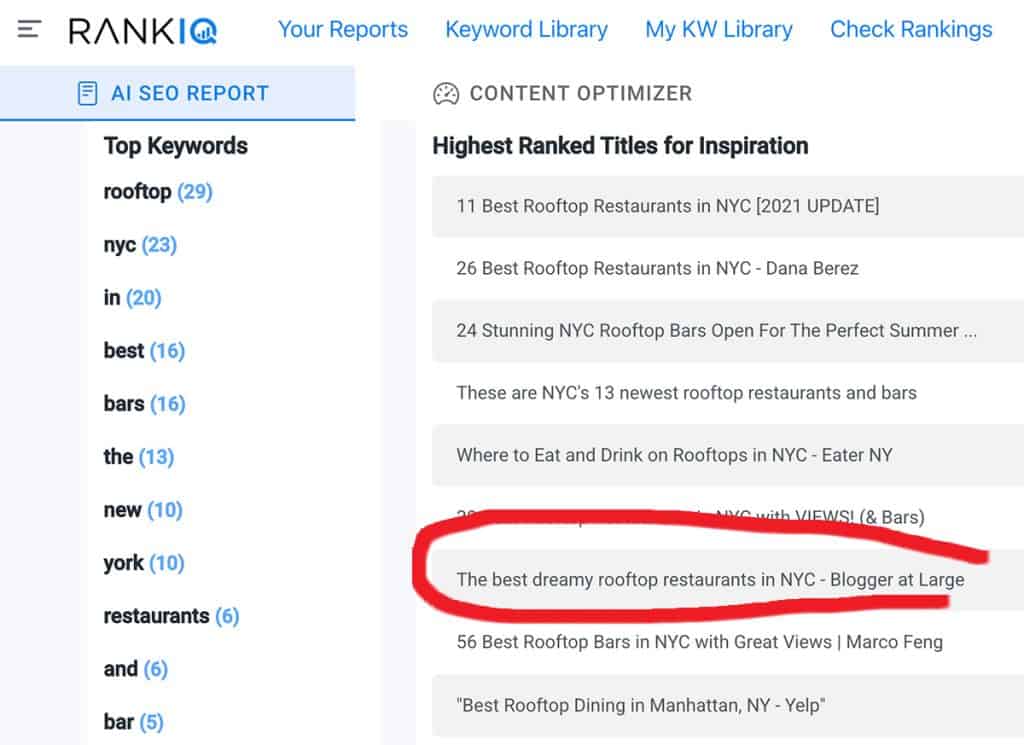
Below is the SEO site Ahrefs showing that one month after I published the post it is ranking in the Top 10 for a few variations on the key word phrase.
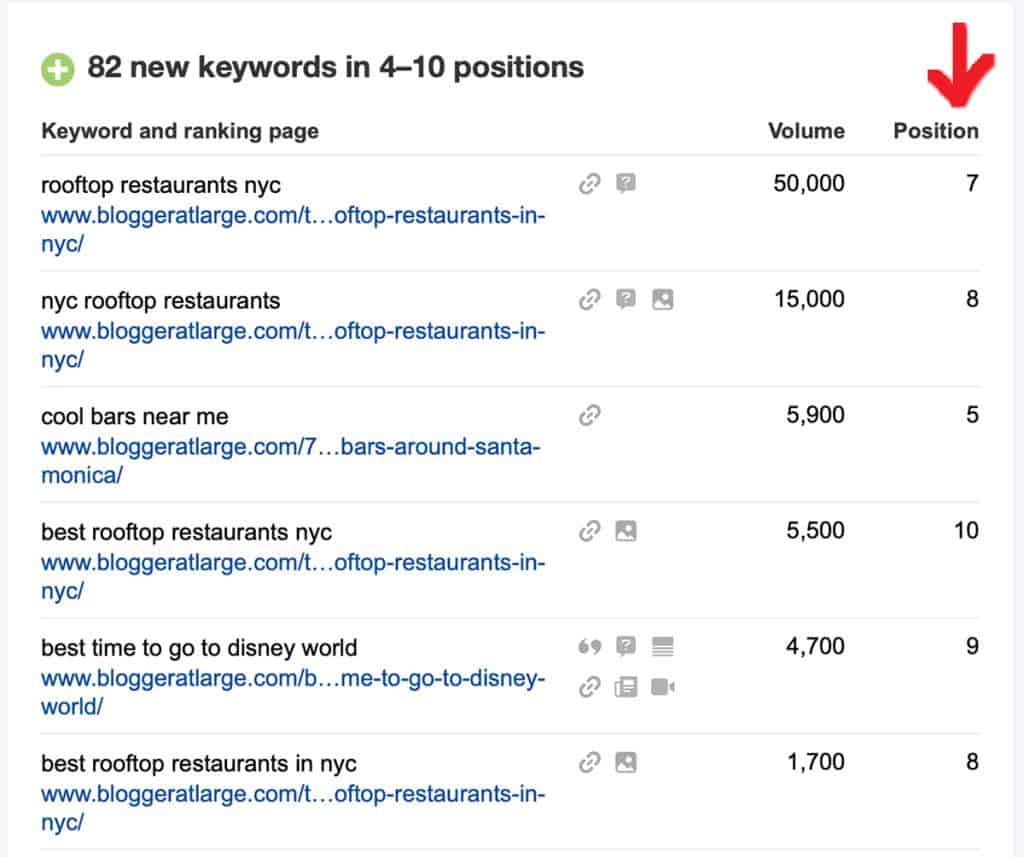
Updating old posts is the quickest way you will grow your blog
Another reason I love Rank IQ is that I can run my old posts through the content optimiser and see what keywords I’ve missed, then go and add new information working them in, or adding a whole lot of new content to the post.
If you’ve been blogging for a while and have a ton of posts, this is the fastest way you will grow your traffic.
I will delve into this in the next lesson
But you could spend hours, even days, looking for the right keywords to update your old posts without this tool.
The manual way would be to use your Google Analytics to see what keywords people are using to land on your site. You’d Google the phrase of your post in an ‘incognito’ window to see what posts rank on page 1 and ahead of yours.
You’d then need to read through those top ranked posts to compare the content with yours and see where your gaps are.
But with this tool, the Rank IQ Optimizer, you just copy and paste your text into it and it will spit out a grade. I’ll show you more about how I use this tool for updating old posts in the next tutorial.
Click here to try Rank IQ *affiliate link.
It’s US$49 per month. I suggest you sign up even just for one month, run your quota of 16 reports and then decide if you want to keep it. I’m keeping my subscription as I use it to provide keywords to my writers, to update old posts and to research new posts.
Congratulations, you’ve made it through Module 2. I hope you have gotten something out of this already and have one or two things you can action right away. Stand by for the next tutorial – I’m still writing it!
See How to Make Money Blogging Part I: Content here >
Read next: How to quickly increase your sessions to grow your traffic and get accepted into Mediavine. These 6 tips are super simple and will have you growing your sessions instantly. It’s especially good if your blog is hovering around say 45,000 impressions and you’re desperate to hit the magic 50K!

Carol
Thursday 17th of August 2023
Hi! Is there a part 3-8 coming? I love your blog posts. Learning some things.
Megan Singleton
Thursday 17th of August 2023
That's my intention. I need to get my butt into gear! Busy updating old content, commissioning new posts, writing new posts - and organising hosted. Yikes! - Megan
MZ
Monday 23rd of January 2023
Hello Megan,
This is an absolutely amazing article. Thank you so much for helping us bloggers.
I have a small question, you've mentioned using Keysearch to find your keyword 'best rooftop restaurants in NYC'... and then using RankIQ to find related keywords to include in that post, is it not possible to just buy RankIQ and find your main keyword and related keywords rather than buying two different tools? This is because you mentioned that RankIQ has it's own library of keywords that you can use.
Hope to hear from you soon :)
Thank you,
-MZ
Megan Singleton
Monday 23rd of January 2023
Hi MZ, yes you could use the Rank IQ keyword library, but you can only run 16 reports per month. I find Keysearch much easier to use to glance for seeing different keyword combinations, their volume, difficulty score as it pertains to your site's DA. You can also scroll down and see related keyword phrases and run that combo to check the above details too. You could always start with Rank IQ and see if it's enough. If I had to pick one it would be Rank IQ as you then get the list of keywords to include in your post. Hope that helps.
Denise
Tuesday 5th of October 2021
Megan am loving these new blogger content sites. Have waited patiently for a long time and am now rewarded!!!! I am always blown away by your enthusiasm.
Megan Singleton
Tuesday 5th of October 2021
Thanks Denise, this particular module will be a game changer! ;)