Travel in the next year or two is going to be very different to what we’re used to. Read my post for some fascinating insights into travel trends for 2022.
Also necessary for travel in 2022 will be travel insurance that covers you for Covid-related disruptions. I have found two companies in New Zealand that will cover you if you get Covid and also if your plans are disrupted because you have to self-isolate in a hotel somewhere.
To make things easier for anyone traveling on Air New Zealand, you can upload your My Vaccine Pass to your Air NZ account via the Air NZ App on your phone.
This will be something we will see more of across airlines and other places where you have online accounts but in-person encounters.
I just got a press release from Air New Zealand with a link to a video they’ve made showing you how to do it.
But even with my reasonably techie brain I was confused!

They assume a few things first – like you have taken a photo of your pass and have saved it to your camera roll, so I’ve taken screen shots to show you how I added my Vaccine Pass to my account so you can just follow the steps.
If you don’t already have your My Vaccine Pass, go to My Covid Record and download it.
Then open your Vaccine Pass (I have moved mine into my Apple Wallet for easy access) and take a screen shot and save it to your photos or camera roll.
If you have your pass printed out, you can skip this step and scan it in later (see further below).
Open your My Vaccine pass and take a screen shot

Upload picture to your Photo Library
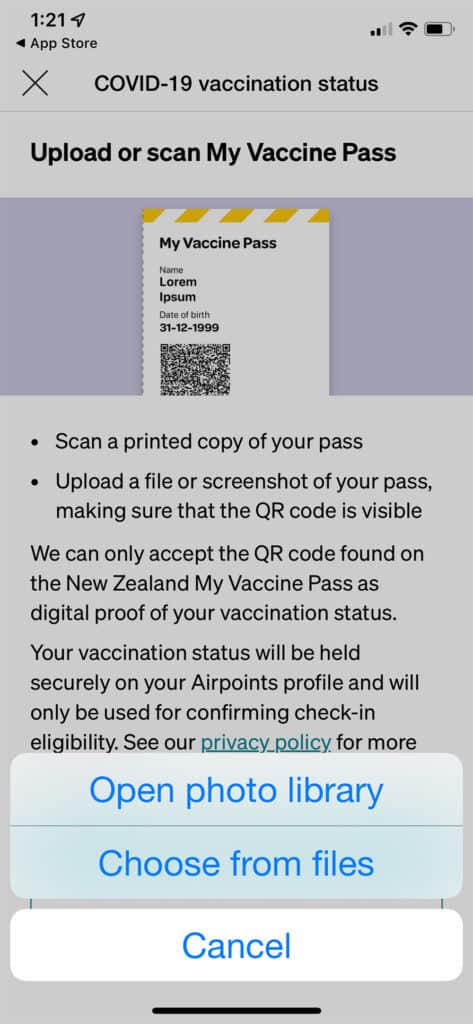
If you are on an iPhone, go to the App Store and search for Air NZ (whether or not you have the app on your phone) and check if it says UPDATE or GET. If it says Update, go ahead and tap it.
If you are on an Android, open Play Store. Clear the cache if you already have Air NZ installed. (You will find it works best on Chrome).
Update Air NZ app
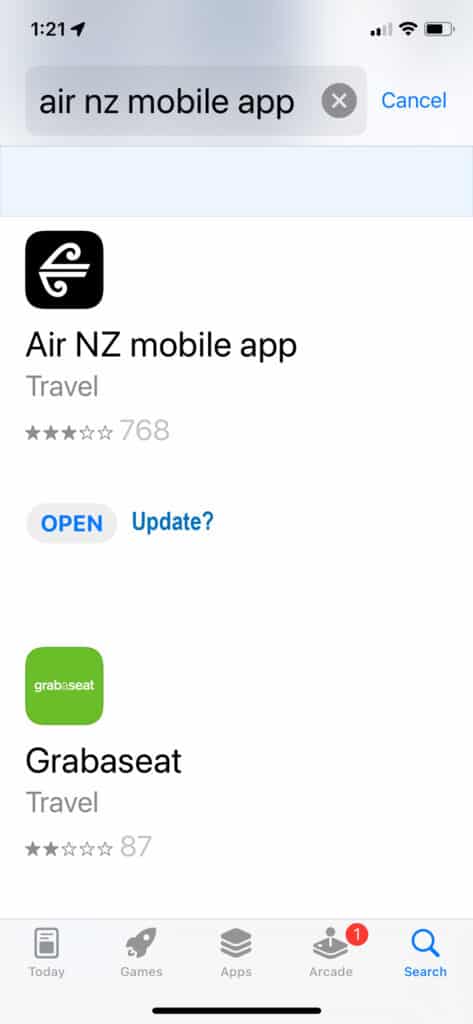
If you miss this step and open your Air NZ app and it hasn’t been updated you won’t get the notification to be able to add your My Vaccine Pass.
Open your Air NZ app from the App Store once it’s updated.
Click Upload your QR Code and select the screen shot from your camera roll. You’ll also see the option to scan your QR code so if you’ve printed it out, you can select that option and scan it.
Open Air NZ app and tap Upload or Scan
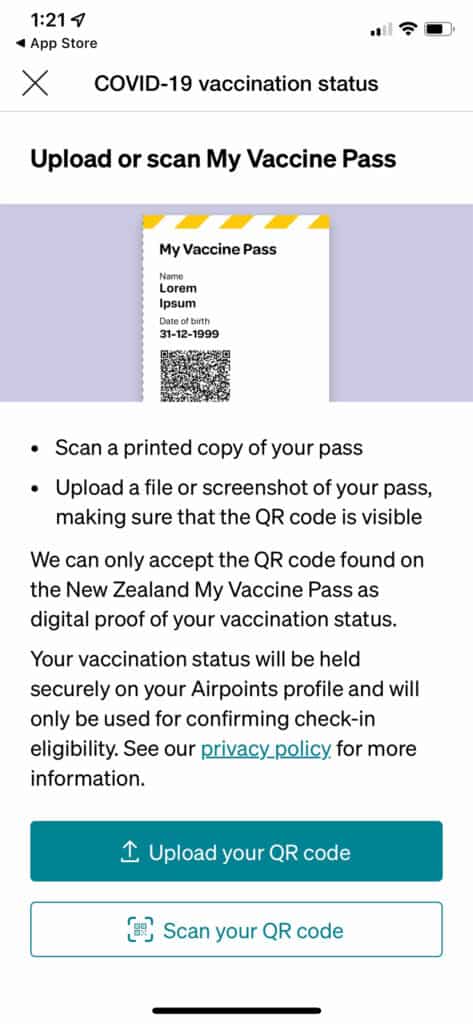
Done! Happy travels x
If you’d like to put your pass to use, come join one of my hosted tours in 2022. I have three in NZ and two international tours organised, and all we’re missing is you!
If you are not vaccinated, you can still fly on Air New Zealand’s domestic routes, but you’ll need to provide a negative test when you get to the airport to check in.

